How To Report a Maintenance Issue
We desire for your time here at UCA Housing and Residence Life to be awesome! If you do have any maintenance issues, please follow the following steps to report it.
– Log into your my.uca.edu account
– Click on the MyHousing Portal
– Click on the ‘Room Maintenance’ at the top of the page
– Select ‘New Job’
– Under the “General” heading complete the request
– You will be asked about your Hall or Apartment, Room Number, Category, and to describe what the issue is. Please be as thorough as possible so we can get someone out as quickly as possible
Online work orders are only checked Monday through Friday 8 AM-4 PM if you need immediate assistance please call your Resident Assistant or Resident Coordinator