Blackboard is UCA’s Learning Management System, and is used by your faculty in fully-online classes, in-person classes, and hybrid classes.
Blackboard is UCA’s Learning Management System, and is used by your faculty in fully-online classes, in-person classes, and hybrid classes.
In your classes, some of the common uses of Blackboard include:
- locating the course syllabus and gradebook
- accessing course materials (readings, assignments, videos)
- linking to outside platforms (MyMathLab, TopHat, etc.)
- participating in online discussions (Blackboard Collaborate Ultra)
- contacting your classmates for group projects and study sessions
- uploading assignments
- taking online quizzes and tests
Follow this link for a quick overview of How to Navigate Blackboard.
Below are several tutorial videos that give you more information on how you might be asked to use Blackboard and how you can customize it.
Playlist Includes:
- Customize My Institution Page
- My Blackboard and the User Menu
- My Blackboard Profiles
- Submitting an Assignment
- Using Discussions
Want help using Blackboard? Contact a UCA Tutor or stop by Torreyson Library 223 for assistance with Blackboard.