Access to most of our resources is available when you are doing your research off-campus.
- Most Library resources are reserved for UCA students, faculty, and staff and you will be asked to log in when using resources away from campus.
- When you select a database from our A-Z Databases a login screen will appear. Log in using your myUCA username and password.
- Once logged in, you will be redirected to the selected database and will remain logged in until you close your browser, even if you switch databases.
Note: When you are on campus, our system will recognize you and grant immediate access.
To Get Help
→ For myUCA username and password problems, see the IT website or call the IT Help Desk at 501-450-3107.
→ For problems with database access, call the Reference Desk at 501-450-5224.
→ For information on how to get started with your research, please see our Ask Us page.