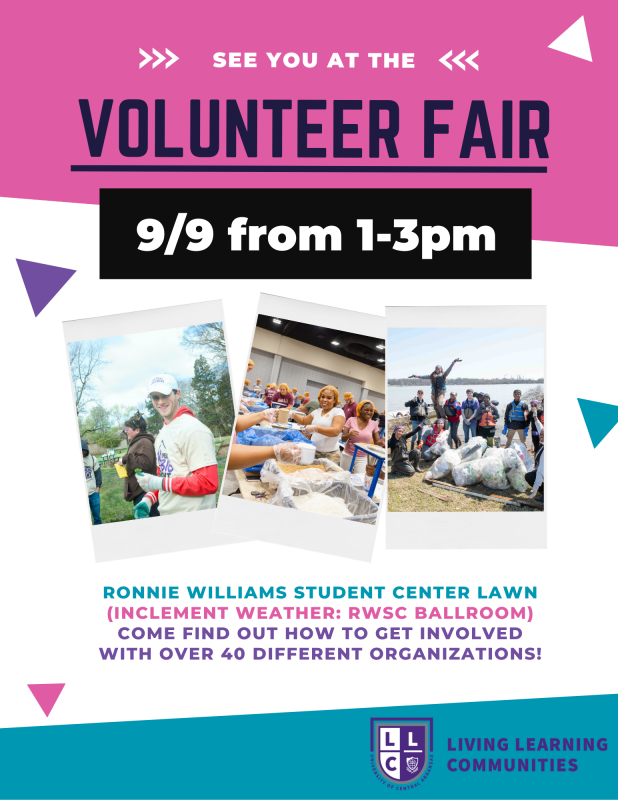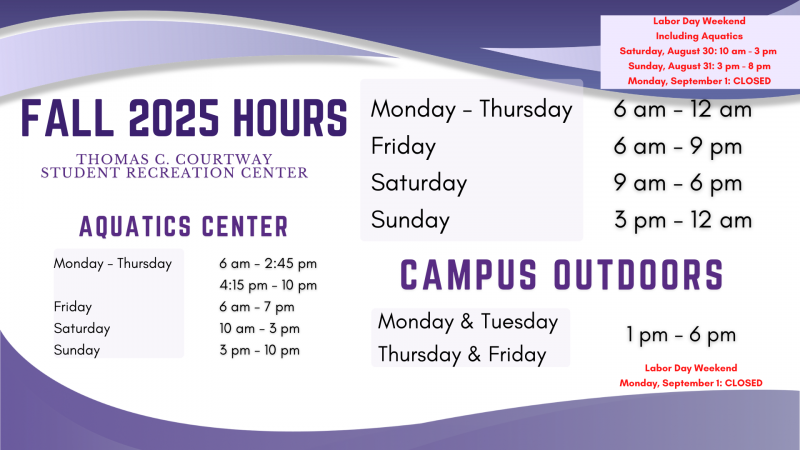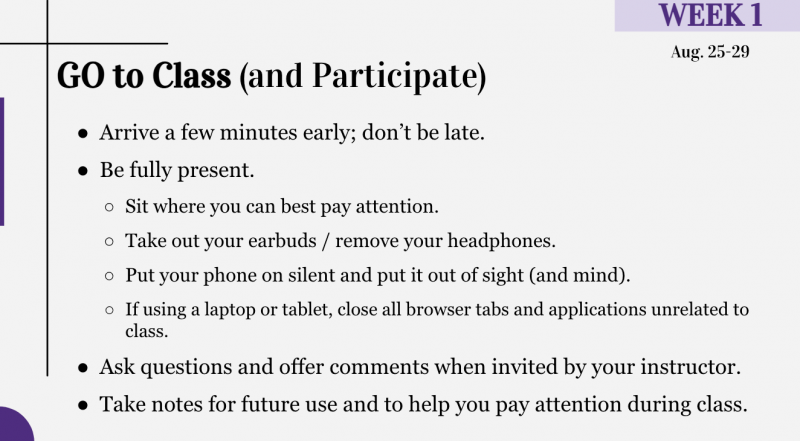Submitted by: Rachel Trusty, rtrusty1@uca.edu on 08/26/2025
The Baum Gallery invites you to attend the reception for the fall exhibitions “Vital Signs” and “Symbiosis.” These shows explore the connection between humans and nature. The exhibits are open to the public NOW and run through October 3rd. The artist reception will be Sept. 9th from 4 – 7 pm. Free to attend.