Guides
How to Add a Portfolio in Anthology (Chalk & Wire)
How to Submit an Assignment in Anthology (Chalk & Wire)
Accessing Grading Annotations and Comments
How to Import Assignments from one Portfolio to Another
Field Placement Hour Entry Instructions
What is Anthology?
Anthology is a password protected, electronic portfolio system used throughout programs in the UCA College of Education.
Anthology has two purposes. First, it allows you as a student to store your work in a professional, electronic portfolio you can download and share with potential employers at the end of your program. This portfolio can be provided to interviewers as a marketing tool to showcase your educational and technological proficiencies. Second, it allows the UCA College of Education to gather data on identified “key assessments” allowing us to analyze our programs and make changes that benefit you.
Some College of Education courses/professors will use a bridge between Blackboard & Anthology so that you only need to log into one system to submit work and view grades. Once you click on an Anthology assignment (identified by the C&W logo) within Blackboard, you will upload your assignment, identify your assessor (instructor), and submit.
Students enrolled in courses not using the Blackboard pass-through functionality to Anthology will need to access Anthology directly at https://uca.chalkandwire.com/Login.aspx. From there, you will create a portfolio based on your program area and select your assignment or course. Then you will upload your assignment, identify your assessor (instructor), and submit. You only need to create one portfolio for the program you are enrolled in.
Please do not let the technology frustrate you. There are resources and people available to support you. Don’t hesitate to call or email the TLC.
How do I get access to Anthology?
If your course requires one or more assignments to be submitted through Anthology, you will need to purchase a subscription from the UCA Bookstore by going to The UCA Bookstore. The cost of a subscription is $25. Once you purchase your subscription, the Technology Learning Center will receive notification to either set up a new account for you or to renew your account (if you are a current user). Accounts will be created or renewed Monday – Friday between the hours of 8:00 AM – 3:00 PM. You will receive an email notification once your account is created or renewed.
Who do I contact for assistance with Anthology?
Please contact the Technology Learning Center by e-mail at tlc@uca.edu or by phone at (501) 450-3400 for assistance. During the Fall and Spring semesters we are open Monday – Friday 7:30 AM to 4:00 PM. During the Summer were are open Monday – Thursday 7:30 AM to 4:00 PM and are available virtually on Fridays from 7:30 AM – 4:00 PM.
For immediate after hours support with Anthology, you can contact Anthology Support by telephone at 1-716-270-0000 (toll-free) or by visiting their website at support.anthology.com.