For the Fall 2020 semester at UCA, there have been many questions on the different types of ways faculty can conduct their classes. On this page, we have compiled a resource that shows you the different models for instruction. After learning about the different instructional models, in consultation with your department chair/school director, choose which one makes the most sense for your comfort level, your technology needs, and the learning objectives for your course.
This page will be updated throughout the summer of 2020 to include the most up-to-date information about online attendance and participation, how to take attendance in online settings, and scenarios with best practices for attendance and participation for all of the models.
Instructional Models for Class Delivery
The way you teach and conduct your course is unique for a multitude of reasons. We understand that there is not a single model that can fit every course taught at UCA. Therefore, we have determined six different models of instruction that you can consider using for the Fall 2020 semester.
Disclaimer: ALL MODELS WILL REQUIRE THE USE OF TECHNOLOGY.
There may be a situation during the semester where one or more of your students cannot attend a face-to-face class due to quarantine, isolation, etc. UCA is ensuring all of these needs can be met in Fall 2020. Stay tuned for more information as it becomes available. All classes will need the following equipped and deployed in each classroom situation:
- Computer connected to the internet
- Webcam
- Microphone
- Web-Conferencing Tool (e.g., Blackboard Collaborate Ultra, Zoom, etc.)
Check out the table below (click the image for a downloadable PDF) to get a brief description of each model, the considerations you should think about, and a possible scenario for each.
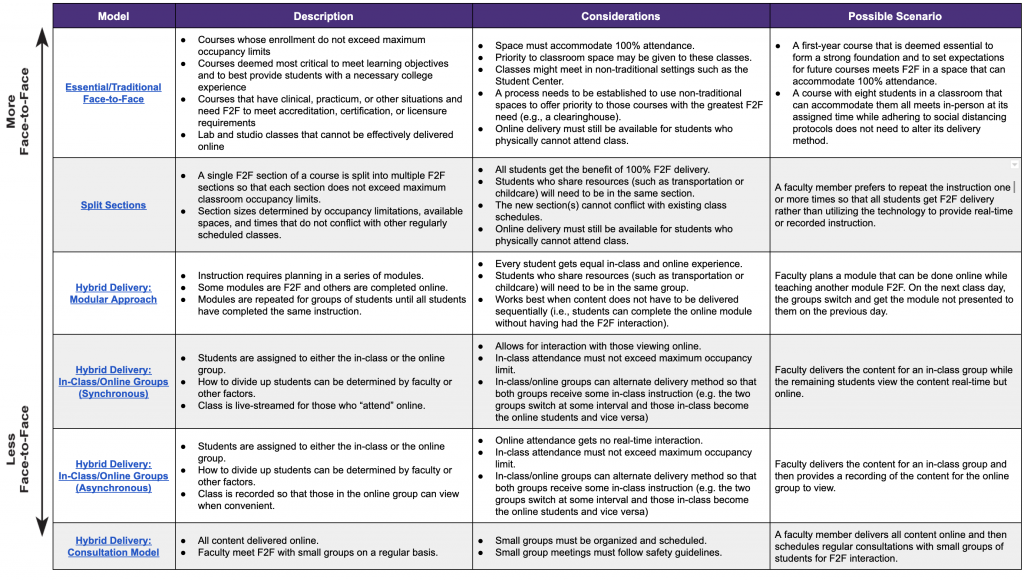
(Back to top menu.)
To get a better visual of the different models, we have created one-sheet infographics to help you better understand how each would work for your course.
Online Attendance and Participation Considerations
Within the parameters of UCA’s existing attendance policy, UCA faculty are able to exercise their own discretion in determining attendance norms for their courses; however, attendance records have historically also been used for other purposes, such as accreditation for online classes and for financial aid verification.
Social distancing and the development of hybrid courses present a variety of challenges in delivering course content and assessing student progress and performance. One of these challenges is tracking attendance when “attendance” might be made up of different combinations of face-to-face, online synchronous, and online asynchronous activities. Despite the complexity, recording attendance is more important than ever in order to facilitate contact tracing.
Even in cases in which all students are completing the same activities, online accommodations must be made for students who are in quarantine or isolation. For example, in-person lectures could be streamed or recorded; class discussions could be web-enhanced so students could participate face-to-face and online.
Most university online and hybrid attendance policies do not consider simply logging in to the learning management system (LMS) to be a sufficient indicator of attendance. In these cases, the line between attendance and participation is blurred or nonexistent. Some common assignment-based methods of tracking attendance in an online space include quizzes, assignments, discussion posts, and so on. However, some courses might benefit from encouraging incremental pacing. In those cases, expectations for logging in a certain number of times per week or per module can be useful.
Policies might include broad requirements for continued enrollment in the class, such as regular and substantive attendance. For greater clarity, individual faculty members should set specific parameters around what they mean by “regular and substantive.” A regular attendance policy requires students to check in to the course within instructor-defined timeframes (e.g., students must log in “once per day” or “every class day” or “x number of times per week”). Substantive attendance requirements organize student participation by completion of instructor-defined activities within a timeframe (e.g., students must complete “x number of assignments per week” or complete certain instructor-defined assignments) to maintain continued enrollment in a course.
Required Syllabus Items
For the Fall 2020 semester, your syllabus must have the following language regarding face coverings:
All students are expected to comply with the University policy regarding face coverings.
To ensure you have the latest syllabus requirements, be sure to visit the Academic Affairs “Publications & Information”.
Attendance Options
Click on the tabs below which include the models of instruction and the technology tool options that can track attendance for different delivery methods.
Google Form
Blackboard Daily Quizzes
Blackboard Attendance Tool
Discussion Board Posts – Create a forum where students create a thread/post a reply during a specific date/time that shows their attendance.
Zoom Reports – Login to your Zoom account on the Zoom website to download a list of all attendees that attended your scheduled meeting.
Analytics
Take Screenshots of Attendees – Take a picture of the attendees to mark down their attendance manually.
TopHat
Blackboard Attendance Tool
Zoom Reports – Login to your Zoom account on the Zoom website to download a list of all attendees that attended your scheduled meeting.
Take Screenshots of Attendees – Take a picture of the attendees to mark down their attendance manually.
TopHat
Google Form
Blackboard Daily Quizzes
Blackboard Attendance Tool
Discussion Board Posts – Create a forum where students create a thread/post a reply during a specific date/time that shows their attendance.
Analytics
Take Screenshots of Attendees – Take a picture of the attendees to mark down their attendance manually.
TopHat
Blackboard Attendance Tool
Discussion Board Posts – Create a forum where students create a thread/post a reply during a specific date/time that shows their attendance.
Analytics
Take Screenshots of Attendees – Take a picture of the attendees to mark down their attendance manually.
TopHat
(Back to top menu.)
Attendance Scenarios
By clicking on the instructional model tabs below, you will find different scenarios on how you might use some of these different tools to take attendance in each of the different models.
Essential Face-to-Face: Lab Considerations
Lab courses often have separate attendance requirements for the lecture portion and lab portion. Lab attendance is often taken to ensure course standards, departmental standards, or to meet accreditation requirements. Contact tracing during the Covid-19 pandemic is an additional impetus to take attendance. Several scenarios may occur during the pandemic:
- Face-to-Face Labs:
- Instructors are encouraged to take attendance at the start of the lab session. Any of the methods described elsewhere in this document to take attendance for face-to-face labs may be used. Students showing up late should be counted as having attended (for contact tracing purposes) even if they miss a preliminary quiz or other similar exercise (and consequently receive a zero for the exercise).
- It is unreliable to use lab reports for attendance if those lab reports are not turned in on the same day the lab is held. Students might not turn in a report after having attended a face-to-face lab session, or they may be unable to turn in a report because of quarantine or illness. Even in cases where lab reports are turned in at the end of a lab session, using those reports to record attendance may not be 100% reliable because students occasionally leave the session in the middle of it and do not return.
- Face-to-Face – student attending a different section than the one they typically attend: The attendance of the student from a different section should be reported to the instructor of record immediately after the lab exercise is completed.
- Virtual Labs, Asynchronous: Any of the methods described elsewhere in this document for taking attendance in asynchronous classes may be used. Maintenance of departmental or accreditation standards likely requires students to put in a good faith effort at the exercise. Merely signing in to the electronic platform and clicking through the exercise probably does not meet those standards. In those cases, students should not be counted as having attended. It is up to the instructor to determine whether the student has met the standards of effort required.
- Virtual Labs, Synchronous: Any of the methods described elsewhere in this document for taking attendance in synchronous classes may be used. As in the case of asynchronous lab sessions, good faith efforts are usually expected. Merely turning on the webcam probably does not meet the quality standard for the course.
Since split sections is essentially duplicating your face-to-face class to allow you to meet in-person with your students, use the attendance method that you normally would in that setting.
Professor X teaches an upper-division editing course that is capped at 20 students. The course goals are centered around understanding principles of grammar and usage, organizational structures and their effects, and editing practices, as well as the effective application of those principles. Instruction is primarily collaborative problem-solving and discussion, supplemented by lecture offering explanation and context for textbook content. In planning for social distancing, Professor X plans to use a flipped classroom structure that makes use of remote synchronous, remote asynchronous, and face-to-face modes. A typical week might go as follows:
- Monday: Synchronous meeting Class meets via Zoom. Each student submits a question about the chapter via chat; the chat log serves as attendance. Once questions about the chapter content have been answered, students are placed in breakout groups to work through a few sample problems that will prepare them for the homework assignment. The class will reconvene and go over the answers.
- Wednesday, A Group: F2F meeting Students meet in a classroom large enough to maintain six feet of distance and work through the best answers to the homework problems–completed and submitted before class–and their rationales. Attendance is taken via traditional roll call. Class will be streamed for students in quarantine or otherwise unable to attend; those students will take a short (three short-answer questions) quiz that will count as attendance.
- Wednesday, B Group: Asynchronous meeting Students will complete an assignment. For asynchronous “meetings,” completion of the work counts as attendance.
- Friday, A Group: Asynchronous meeting Students will complete an assignment. For asynchronous “meetings,” completion of the work counts as attendance.
- Friday, B Group: F2F meeting Students meet in a classroom large enough to maintain six feet of distance and work through the best answers to the homework problems–completed and submitted before class–and their rationales. Attendance is taken via traditional roll call. Class will be streamed for students in quarantine or otherwise unable to attend; those students will take a short (three short-answer questions) quiz that will count as attendance.
The instructor teaches a traditional business course that typically has 30-40 students in a section. The instructor expects students to read the material and watch recorded lectures before class (similar to a “flipped classroom” approach). The instructor still has class time as usual in the classroom, but the class is simulcast (to the extent available) on either Blackboard Collaborate or Zoom for students who are unable to come to class. The Collaborate/Zoom sessions are recorded for students who cannot attend in person or via Collaborate. In the event that the instructor is quarantined, classes will take place fully on Collaborate/Zoom.Class time will be devoted to going over problems and hypotheticals that apply the material read in the text and viewed in the lectures. All exams will take place online using Blackboard.In-person attendance will be taken via Top Hat Basic. (Top Hat Basic can be used without additional cost to students.) To allow for contact tracing, the instructor will note the students who attend via Collaborate/Zoom by taking a screenshot of those who are in attendance. Between the Top Hat attendance and the Collaborate/Zoom log, officials will be able to determine who was present for a face-to-face lecture and take steps necessary to notify students who may have been directly exposed to the COVID-19 virus.
A clinical instructor in a College of Education methodologies class teaches 25 students strategies designed for implementation in the field. The instructor draws from a variety of evidence-based practices, and one of the primary goals of the course is to have students demonstrate their understanding of the strategies with fidelity, as these strategies will ultimately be taught to students in K-12 settings. Understanding the theory behind the strategies is important to ensure integrity while implementing.
- Monday: Before Class Students are assigned a chapter to read or a podcast, video, or blog to listen to/read that describes the theoretical underpinnings of the strategy to be learned on Tuesday. Students are asked to pose questions, comments, or concerns they may have regarding their understanding of the theory in a Blackboard Discussion Thread.
- Tuesday: In Person: During the class lecture, the instructor briefly reviews the theory and answers critical questions. The instructor then describes the strategy and models it for students using a think aloud process where they verbally identify the thought processes they employ when using the strategy. Students are asked to use a strategy checklist to serve as a notetaking guide and observation tool to ensure they know the strategy steps and what they look like. Students are assigned partners to practice the strategy with.
- Wednesday: Asynchronous Students independently complete a reflection on their observations and use of the strategy they learned in class. This reflection can be counted as attendance/participation.
- Thursday: Asynchronous Students are to participate in a discussion thread about their individual reflections and observations. As part of their participation in the discussion, students are asked to pose, answer, and identify new questions to be answered. These discussions and questions are submitted for review and response by the instructor who will count them as attendance/participation.
- Friday: Asynchronous Students submit a brief journal entry or paragraph that integrates the strategy with other strategies they have learned. This can also be counted as attendance/participation.
Note: This process or a variation can be used week to week as needed.
The consultation model sets up the course similarly to a fully online course with regular guidelines defined by the instructor for students to stay on track with coursework but adds a mandatory in-person consultation session for each student with the instructor at prescribed intervals. These consultation sessions will take place in person individually and/or in small groups. Exceptions will be made for those who cannot meet in person due to quarantine, isolation, or vulnerable status, in which case consultation meetings will occur synchronously online.
During these consultations sessions, students can show their coursework or discuss the course readings. This should also be a time to make sure both each student and the instructor are on the same page in that both understand what the student’s grade is and why, or to discuss any questions that either may have about the course
(Back to top menu.)
Online Teaching Guidelines
Based on the guidelines for moving a traditional course to fully online delivery distributed by Academic Affairs, CTE has developed examples to help illustrate how each of the guidelines might be more fully understood and demonstrated in a fully online course design and delivery.
Guideline #1: The online course must meet the guidelines of the USDOE and HLC which state that distance education courses must include “regular and substantive interaction between the students and the instructor, either synchronously or asynchronously.” |
|---|
Guideline #1 Examples: “Regular and Substantive Interaction” is used in accreditation language and can be confusing as to what constitutes success in achieving this guideline. The clearest definition to what this means comes from an Office of the Inspector General Audit of Western Governors University from 2017 that states: “Substantive interaction is defined as ‘relevant to the subject matter’ and involves ‘student interaction with a course mentor or require[s] an individual submission of a performance task for which an evaluator provide[s] the student feedback’ (OIG, 2017).”
A detailed list of substantive vs. non-substantive interactions can be found on Page 14 of the UCA Online Policies and Procedures document.
Some examples on how you can meet this requirement in the online classroom (synchronously/asynchronously) include:
- Posting an announcement that is about the subject matter, timely, and responsive.
- Posting specific and personal feedback to the student on their submitted assessments.
- Having students engage with their classmates and instructor in an online discussion forum through weekly postings.
- Holding weekly, virtual open office hours where students can ask questions related to the course
Guideline #2: The frequency and type of interaction must be specified in the course syllabus and approved by the Department Chair. |
|---|
Guideline #2 Examples: Detailing how you intend to interact with your students should be defined in your course syllabus. Here are some sample questions to think about when it comes to interaction within your course:
- What is your preferred method of communication? Phone or email?
- What is the best email address and/or phone number they can use to reach out with any questions they might have?
- How quickly can students anticipate a response from you?
- Will you provide a course FAQ section in the classroom discussion board?
- Where can they access this discussion board and how should it be used?
- How quickly can students anticipate a response to the FAQ discussion board?
- Are their virtual open office hours during which the student can speak with the instructor?
- How will students access the virtual open office and what day(s)/time(s) are they available?
The more information you can provide the student on how communication will flow in the online classroom, the better chance you have of your students’ success.
(Back to top menu.)
Guideline #3: Any synchronous meetings/requirements must be identified in the syllabus. |
|---|
Guideline #3 Examples: If you are conducting synchronous class meetings of any type, be specific as to what dates and times your students are expected to be available. If students are expected to complete any type of assessment or exam at a specific date/time, this also needs to be identified in your syllabus. This allows them to plan ahead to ensure they are available to meet on those dates. Also, state which platform/tool you will use (e.g., Zoom, Blackboard Collaborate, Google Meet, etc.) to conduct these synchronous sessions and list any hardware (webcam/microphone) they must have available to participate. Note that if your course is scheduled at a specific time of day, all required class meetings need to happen during that scheduled window; this will reduce scheduling conflicts.
(Back to top menu.)
Guideline #4: The faculty member must use at least one high-engagement activity within the first two weeks of class that will allow students to get to know one another and begin to build community. |
|---|
Guideline #4 Examples: What is a “high-engagement activity”? This is somewhat vague on purpose. The reason for this is to allow instructors a chance to be creative in how they choose to build classroom community and rapport depending on their teaching style and subject matter. Here are some examples of how you might achieve this in the online classroom during the first two weeks of the course:
- Create a discussion forum where your students introduce themselves (e.g., name, age, major, interests, picture, etc.) and answer a question or prompt that you provide. This question could be about the course in general, or something about the student that provides insight into who they are personally (favorite type of music, favorite movie, favorite place to travel, etc.). Require them to then reply to their classmates’ posts.
- In the first synchronous session, have students introduce themselves to their classmates through a short two-slide presentation with criteria you provide.
- Create a blog assignment where each student writes a paragraph that introduces who they are and a follow-up paragraph about what excites them most about your course. Require them to then respond in the comments section to their classmates’ blogs.
- Create a shared Google Slides presentation where each student is given a blank slide on which to introduce themselves visually. Again, require students to respond to each other using comments.
To model your expectations and also begin to build rapport with students, instructors can be the first to engage in the prompted activity.
(Back to top menu.)
Guideline #5: The course must be built in Blackboard LMS, but may employ other instructional technology formats as appropriate. |
|---|
Guideline #5 Examples: Blackboard is the official LMS (Learning Management System) of the University of Central Arkansas. We understand that some instructors prefer to use another tool such as Google Classroom, publisher sites, TopHat, free web-tools, and more to conduct elements of their course. This is totally acceptable. However, there are certain things that MUST be placed inside the Blackboard LMS. These include:
- Course Syllabus
- Course Schedule
- Instructor Contact Information
- Student Grades
Instructors that use other tools, such as those listed above, should always provide a link out to that content from within Blackboard.
(Back to top menu.)
Guideline #6: The faculty member must regularly use at least one interactive function. This may be a feature of Blackboard (such as the discussion board, Collaborate, SafeAssign, or student polling,) a feature of Google Classroom (such as creating Google sites, using Google draw) or other technology-enhanced feature based in best practice and universal design. |
|---|
Guideline #6 Examples: Having regular interaction in an online classroom is essential for student success and accreditation purposes. One of the key reasons to have interaction in your online classroom is to avoid it becoming a correspondence course. In correspondence courses, students have limited interaction with their instructor and are usually self-paced (page 13). There are a number of tools within Blackboard that allow you to engage with your students both privately and collectively with the entire class.
Reminder: CTE is unable to provide support for tools outside institutional licensing.
Here are some examples of the tools you can use within Blackboard to build in interaction with your students:
- Using the Blog (public) or Journal (private) tool in Blackboard to create a weekly prompt where students can respond to what they have learned in the course each week. Ask them to describe what they found to be the most interesting, how it changed their previous understanding of the material, and/or identify what trouble areas they still have.
- Create a weekly discussion board forum for students to openly ask questions about the weekly course material. The instructor can then create a video responding to each of the questions and post it for the entire class to view.
- Have each student create a Google Site that is specific to your course. Each week, the student must write a blog post from a given prompt. They share their site with the entire class, who can then earn points by responding to their peers’ blogs with a comment.
- Create a shared Google document where students can collaborate on a shared goal either in small groups or as an entire class. This collaboration could be anything you choose from simply shared note-taking or sharing of resources to more advanced interactions over a given time period such as planning a project, creating an end product, etc.