The FAFSA form is available on Oct. 1 for the next school year. We encourage you to fill it out as soon as possible on or after Oct. 1 to meet FAFSA deadlines.
FAFSA® Filing Options
You may choose any of these methods to file a FAFSA form:
-
Log in at fafsa.gov to apply online or
-
Fill out the form in the myStudentAid mobile app, available on the App Store (iOS) or Google Play (Android) or
-
Complete a 2020-21 FAFSA PDF (note: you must print out and mail the FAFSA PDF for processing) or
-
Request a print-out of the FAFSA PDF by calling us at 1-800-4-FED-AID (1-800-433-3243) or 334-523-2691 (TTY for the deaf or hard of hearing 1-800-730-8913); then fill out the form and mail it for processing
If you are starting the application for the first time on fafsa.gov, select “START HERE.” As you begin, keep the following in mind:
-
Your name and Social Security number must match those on your Social Security card. Follow this tip to avoid getting a notice that your information doesn’t match the Social Security Administration’s records (or your FSA ID account).
-
If you’re concerned about providing your personal information on the log-in page, choose the virtual keyboard option for additional security.
-
To ensure the application functions properly, make sure the pop-up blocker in your browser allows pop-ups from fafsa.ed.gov. Learn how to enable pop-ups in your browser.
If you’re starting for the first time on the myStudentAid mobile app, you will select “START HERE” on the FAFSA tile, select your role, and then enter your FSA ID. You cannot fill out the FAFSA form on the mobile app without an FSA ID.