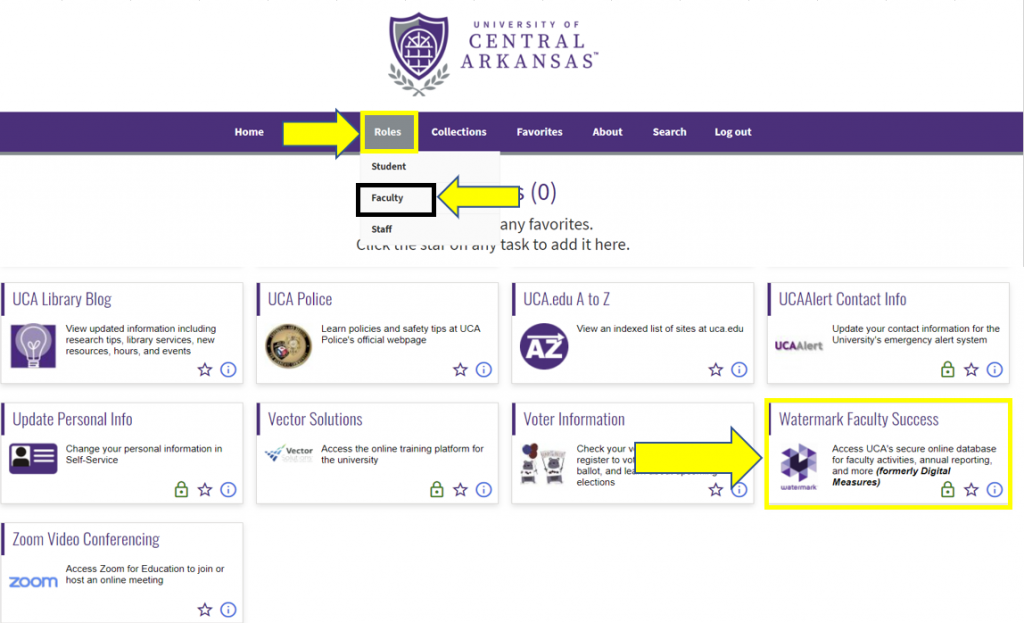Faculty Success (formerly Digital Measures) is a product used for faculty activity reporting. As of Fall 2013, the Office of Institutional Research has taken on the management of data and changes to Faculty Success reports and screens. Below you will find resources to help understand how to enter data and best practices regarding inputting information. Guides are provided here for a wide range of topics, from a basic overview to detailed guides specific to each college.
Training Sessions
If you are interested in Faculty Success training, then please fill out the Faculty Success Training form. If you fill out this form, we will let you know when the next training is available or contact you about an individual training session.
Scheduled Training Sessions
The training sessions will be offered online, so you can participate wherever you are. A link will be sent for the online training the day before your scheduled session. Please sign-up below for the times offered.
Contact
If you have any questions or your Faculty Success University Administrator is Amber Hall, Director of Institutional Research, and can be contacted at amberh@uca.edu or 501-450-3663. You may also contact the Research Associate assigned to your college/unit by looking at the table below.
| College/Academic Unit | Name | Phone | |
|---|---|---|---|
| College of Arts, Humanities, & Social Sciences | Mac Harris | bharris8@uca.edu | (501) 852-1203 |
| College of Business | Mac Harris | bharris8@uca.edu | (501) 852-1203 |
| College of Education | Kristin Heffington | kheffington@uca.edu | (501) 450-5371 |
| College of Health and Behavioral Sciences | Kristin Heffington | kheffington@uca.edu | (501) 450-5371 |
| College of Science and Engineering | Kristin Heffington | kheffington@uca.edu | (501) 450-5371 |
| Honors College | Mac Harris | bharris8@uca.edu | (501) 852-1203 |
| Library | Mac Harris | bharris8@uca.edu | (501) 852-1203 |
Faculty Success Working Group
Below is a list of representatives for each college/academic unit that work with the Office of Institutional Research to determine how the campus could best use Faculty Success (FS). The group collectively work with the FS University Administrator, Amber Hall, to inform her of problems with the system, to discuss ideas for changes proposed, evaluate how the system is working for each area, and other things as they arise.
| College/Academic Unit | Name | |
|---|---|---|
| College of Arts, Humanities, & Social Sciences | Ed Powers | epowers@uca.edu |
| College of Business | Geoffrey "Jeff" Hill | ghill@uca.edu |
| College of Education | Leslie Gomes | leslieg@uca.edu |
| College of Health and Behavioral Sciences | Jaquie Rainey | jacquier@uca.edu |
| College of Science and Engineering | Ginny Adams | gadams@uca.edu |
| Honors College | Patricia Smith | psmith@uca.edu |
| Library | Renee LeBeau-Ford | reneel@uca.edu |
Login page: myUCA
Faculty can access Faculty Success from the myUCA portal. After logging in to myUCA, which is the password faculty use to login to their office computer, e-mail, and several other systems on campus, navigate to the Roles tab, select the Faculty option. You should see a Faculty Success icon as shown below. After clicking, you will be logged into Watermark Faculty Success in a new browser tab.
Guides
All guides can be found on the Faculty Success Guides page.
Education
If your education is listed incorrectly or not in your Faculty Success records, go to the Faculty Success Education Screen page to submit an update.
Updates
April 21, 2025
The screen Media Appearances and Interviews has been implemented within the General Information section.
May 8, 2017
A field has been added to Publications to add in a supporting document/file and give a description of the file. This description field will pull into the mid-tenure review application.
May 1, 2017
A field has been added to Presentations to add in a supporting document/file OR a web address and give a description of the file/web address. This description field will pull into the mid-tenure review application.
A field has been added to Grants and Contracts to add in a supporting document/file and give a description of the file. This description field will pull into the mid-tenure review application.
April 26, 2017
A field has been added to the below screens to add in a supporting document/file OR a web address and give a description of the file/web address. This description field will pull into the mid-tenure review application.
Directed Individual Student Learning
Directed Group Student Learning
Artistic and Professional Performances and Exhibits Applicable only to CFAC faculty.
April 21, 2017
A field has been added to the below screens to add in a supporting document/file and give a description of the file. This description field will pull into the mid-tenure review application.
Awards and Honors
Intellectual Property Applicable only to CNSM faculty.
April 18, 2017
A field has been added to Curriculum Development to add in a supporting document/file and give a description of the file. This description field will pull into the mid-tenure review application.
Teaching evaluation summaries for each course can now be stored on scheduled teaching.
August 10, 2015
The new user interface has been implemented with Digital Measures. The updated guides will start with version 2.0.
October 24, 2014
OIR has uploaded all degree information that they had databases on. If you data is still not complete in the Education screen, please fill out the form here. OIR will be working on continually updating the Education screen.
October 9, 2014
We have modified the Non-Credit Instruction Taught screen to allow faculty to store files, such as movies, PDFs, or any other such materials to highlight their work.
September 30, 2014
We have moved the following screens to the Faculty Annual Self-Evaluation and Planning Reports section of Digital Measures.
Annual Teaching Goals
Annual Scholarly Goals
Annual Professional Development Goals
Annual Service Goals
Annual Librarianship/Information Management Goals Applicable only to Torreyson Library faculty.
September 18, 2014
We are working on phasing out the Work in Progress screen. Information previously stored on this screen will now move to the Artistic and Professional Performances and Exhibits (Applicable only to CFAC and Honors College faculty.), Presentations, Publications, or Grants & Contracts with the status of “Work in Progress.” When you move data to the other screens, there are new fields “Date Project Started” and “Date Project Ended” to reflect the beginning and end dates of your work, without respect to submission.
September 17, 2014
The Summary of Librarianship/Information Management Activities screen has been renamed to Summary of Other Librarianship/Information Management Activities. Applicable only to Torreyson Library faculty.
September 17, 2014
We are working on phasing out the Other Activities and Accomplishments screen. Anything stored on this screen should be moved to the appropriate screen for recording the information or should be stored in the Other Instructional, Scholarship, Professional Development, and Service – Not Reported Elsewhere screen.
August 28, 2014
Added clarifying field to Education screen, Highest degree you have earned? for College of Business and Qualifying Degree? for all others. If “Yes” is selected for this field, the degree shown on the screen will be populated on the Faculty Annual Self-Evaluation and Planning Report.
July 28, 2014
The Consulting screen has been made available to the entire university and moved under the Service section. The options of “Consultant” have been removed from the Public screen and Professional screen. The data from those two screens have been migrated over to the Consulting screen.
July 9, 2014
The screen Other Activities and Accomplishments has been moved from under the General Information section to the Faculty Annual Self-Evaluation and Planning Reports section.
June 3, 2014
The screen Education has been made available to the entire university. OIR is currently working on uploading any degrees we have on record in Banner and modifying the screen. Further updates will be given on this screen as modifications are made and data imports are completed.
May 23, 2014
The screen Permanent Data has been modified to now include all ranks held while at UCA. OIR is currently working on updating this information. If your information is missing and you would like to check the status of your information, feel free to e-mail OIR. Further updates will be given on this screen as modifications are made and data imports are completed.
May 20, 2014
Courses Beyond Last Degree can now be tracked on the Faculty Development Activities Attended screen. This is was setup in the hopes that we will be able to generate the application for Tenure & Promotion and Advancement using Digital Measures.
May 20, 2014
The screen Academic, Government, Military and Professional Positions – External to UCA has been made accessible to all faculty. This screen is to be used to capture positions external to UCA, specifically positions/ranks held at other institutions that should show up on promotion and tenure.
April 22, 2014
The following screens have been combined into one screen Other Instructional, Scholarship, Professional Development, and Service under the new section Faculty Annual Self-Evaluation and Planning Reports:
Summary of Other Teaching Efforts
Summary of Other Scholarly Efforts
Summary of Other Professional Development Efforts
Summary of Other Service Efforts
All data from the four above screens have been migrated to the new screen.
November 1, 2021
The new user interface has been implemented with Faculty Success. The updated guides will start with version 5.0.