On this page you will find various tools that you can utilize in your online and face-to-face courses. Whether you use them to create course materials or you have students use them in assessments, they can be a great way to present your content in new, exciting ways. Click one of the quick links below to go to each section.
- Top Hat (NEW!)
- Audio / Podcasting
- Discussions
- Graphics
- Polling/Quizzing
- Timelines
- Web-Conferencing Tools
- Whiteboard
Whiteboards
FigJam
FigJam empowers teams to build better products, together. Define ideas, align on decisions, and move work forward—all in one place.
Creately
Whiteboard, diagramming, and visual collaboration- all in one.
Whiteboard.Fi
Everyone will get a digital whiteboard by creating a class and letting your students join. You as a teacher see all your students’ whiteboards in real time, so you can follow their progress. The students only see their own whiteboard and the teacher’s.
Audio
Audacity
Free audio software program that can do almost anything regarding recording/editing audio.
Online Voice Recorder
No frills, browser-based audio recorder.
Discussions
Increase interaction and engagement through discussions in your class with following tools.
Annoto
Enhance collaboration, assessments, and insights by facilitating time-based video interactions and offering in-depth analytics on user and video engagement and learning outcomes.
VoiceThread
Bring audio/video/images into classroom discussions
Pack Back
Uses AI and Inquiry-driven discussion to better engage your students.
Graphics
Canva
Canva is a free-to-use online graphic design tool. Use it to create social media posts, presentations, posters, videos, logos and more.
GIMP
Open-source, free alternative to Photoshop. You can even make it look like Photoshop if you want.
Visme
Free infographic maker with templates, pre-built blocks, and fully editable.
Quizzing / Flashcard / Gaming
Need a way to add engagement and interaction in your course? The following tools can help with formative assessments, allowing your students a chance to interact with your content in fun ways.
Cram
Free flashcard, game maker. Great way to help students learn definitions, key concepts.
Quizlet
Free flashcard, game maker. Great way to help students learn definitions, key concepts.
Polling/Quizzing Tools
Want to bring live interaction into your lectures? Want to add polling or quizzing in your online course? The following tools can help engage your students wherever they may be.
Top Hat
Keep your students engaged with 14 question types, including click-on-target, word answer and multiple choice, and immediately see how they’re responding.
PollEverywhere
Create polls that can be inserted into Powerpoints and Google Slides.
Mentimeter
Create interactive presentations with polling features.
View the Comparison Chart to see which tool makes the most sense for your class.
Timeline
Creating an interactive timeline is a great way to bring your content to life. The following tools are free and are a great way to present your material in a way that could increase engagement and interaction.
Canva
Journey through the times chronologically with Canva’s online timeline maker to customize a visually engaging infographic on different events, processes, and routines.
Sutori
A web-based timeline creation tool designed to aid teachers and students alike in making interactive timelines for educational success.
Timeline JS
A free tool for creating beautiful, interactive timelines. All you need to create a timeline is a Google Spreadsheet.
Web-Conferencing Tools
Google Meet
All UCA faculty can utilize Google Meet to connect with students to facilitate blended and online instruction and hold virtual meetings. Google Meet is accessible on smartphones, laptops, desktops, and tablets.
- Getting Started with Google Meet (Basic Overview)
- Turn On Live Captions in Google Meet
- Recording Meetings in Google Meet
Zoom
All UCA faculty and staff members have a Zoom license for education. Zoom offers several engagement features to help you interact with your students, including polling, reactions, breakout rooms, and whiteboard capabilities. Recordings are automatically uploaded to the cloud and accessible to faculty through their Blackboard course.
Class
Formerly known as Blackboard Collaborate, UCA will begin phasing out this tool in the 2025-2026 academic year.
View the Web Conferencing Tools Comparison Sheet to see which tool makes the most sense for your class.