Virtual Office Hours are a great way to enhance both your face-to-face and/or online classroom. However, studies have shown nearly two-thirds of students never attend an office hour with their instructor. You probably already have set days and times where you are physically available in your office for your students to drop by and discuss any question they may have about your class. But what about the students who are unavailable during those times or those who might stay away due to anxiety or another reason? Virtual Office Hours can help you reach all your students and reduce your time emailing answers to the same questions to every student.
Types of Virtual Office Hours and Their Benefits
Synchronous: A specific day and time where you are available to speak with your students using a web-conferencing tool (e.g., Blackboard Collaborate Ultra, Google Meet, Zoom, etc.) via chatroom, voice chat, and/or webcam.
The benefits of synchronous virtual office hours are:
- It builds a better personal rapport with your students.
- Multiple students can join at the same time.
- It can be done in the comfort of your own home.
Asynchronous: The use of a tool inside the Blackboard LMS, such as Discussion Boards, where students can ask questions at any time of the day that either you, the instructor, or other students can answer.
The benefits of asynchronous virtual office hours are:
- Every student can see what questions are being asked, so they are able to benefit together.
- Shy students can still participate in a more comfortable atmosphere.
- Office is open 24 hours a day, 7 days a week.
How to Make Your Virtual Office Hours Successful
If you can hold both in-person and virtual open office hours, you will give the best opportunity to connect with all of your students. However, just as you would with in-person office hours, there are a few things you need to remember to make the most out of your virtual hours as well.
- Be up front with your availability.
- Let your students know in the syllabus and in each weekly module what times you will be available. But do not overdo it! Make sure to set your boundaries. Your time is important, too!
- Determine how you will handle multiple students dropping in at the same time.
- Blackboard Collaborate Ultra and other video conferencing tools have “breakout” or “waiting” rooms that allow you to break off into a private room with one or more students. Become familiar with these tools in case multiple students drop in at the same time.
- Do not waste your time!
- A lot of faculty discover that their virtual open office hours simply become them sitting in front of their webcams waiting for a student to pop up on their screen. Your time is valuable. For a few extra points, ask your students to provide questions that you can answer in your virtual open office hours. You could then record your responses within the web conferencing tool and share the answers to your class afterwards. Even if no students are able to drop in during those times, they still get to ask a question and you still get the opportunity to help them.