UCA’s Center for Excellence in Teaching and Academic Leadership has compiled a list of tools, resources, and tutorials that can help with selecting and using technology in your online courses.
Learning Management Systems
Blackboard
Blackboard Learn includes a virtual course environment with a complete set of tools for course preparation, delivery, and management.
Google Classroom
Google Classroom is a learning management system that allows educators to interact with their students online, manage assignments, grades, and in-class work.
Visual Creation
Canva
A simple online graphic design tool. Use it to create social media posts, presentations, posters, videos, infographics and more.
Kaltura video
Kaltura is a campus-wide video management system for faculty, staff and students. It’s integrated with Blackboard and Zoom to allow users to capture, organize, and share video.
Zoom
A cloud-based video conferencing platform that can be used for class meetings, video recordings, and live chat. Recordings are automatically uploaded to the cloud and accessible to faculty through their Blackboard course.
Engagement Tools
Annoto
Enhance collaboration, assessments, and insights by facilitating time-based video interactions and offering in-depth analytics on user and video engagement and learning outcomes.
Mentimeter
Create interactive presentations with polling features.
Pack Back
Uses AI and Inquiry-driven discussion to better engage your students.
Top Hat
During class, instructors can drive discussions, take live polls, and give students real-time feedback on how well they understand course concepts. Outside of class, Top Hat enables instructors to adopt and personalize interactive content, assignments, and assessments.
Collaboration Tools
Creately
Whiteboard, diagramming, and visual collaboration- all in one.
FigJam
A visual collaborative whiteboard where teams can diagram, brainstorm, and organize ideas together.
Web Conferencing
Google Meet
All UCA faculty can utilize Google Meet to connect with students to facilitate blended and online instruction and hold virtual meetings. Google Meet is accessible on smartphones, laptops, desktops, and tablets.
Zoom
All UCA faculty and staff members have a Zoom license for education. Zoom offers several engagement features to help you interact with your students, including polling, reactions, breakout rooms, and whiteboard capabilities. Recordings are automatically uploaded to the cloud and accessible to faculty through their Blackboard course.
Other Technology Tools & Resources
Respondus 4.0
Respondus is a Windows-based test creation tool that makes it easy to convert Word tests to Blackboard Learn.
Respondus Lockdown Browser and Monitor
Respondus LockDown Browser and Monitor are test security tools within Blackboard.
Open Educational Resources
Open educational resources (OER) are free, openly licensed materials that users can retain, reuse, revise, remix, and redistribute at any time.