Overview Signing up for ScreenPal is simple; users can set up a free account using either an email, Google account, or Facebook login. Screencastify is yet another user-friendly screencast tool. What sets this tool apart from the rest is the convenience of storing videos straight to …
Uncategorized
Canva
Overview Signing up for Canva is simple; users can set up a free account using either an email, Google account, or Facebook login. Canva Free gets you more than 250,000 templates, more than 100 design types, hundreds of thousands of photos and graphics, collaboration, and 5GB of cloud …
Top Hat
test …