Overview
Screencastify is a simply screen capture tools that allows you to easily create, edit and communicate with videos and images. It’s an extension that works with Google Chrome. Record your screen, webcam, or both simultaneously and share. What make Screencastify stand out from its competition is the ability to link to Google Drive. Recordings can be automatically saved to your Drive or shared to YouTube.
Screencastify is simple to navigate with its user-friendly interface. Get started with recording videos with just a few clicks.
Signing up for ScreenPal is simple; users can set up a free account using either an email, Google account, or Facebook login.
Pros
- Ease of use
- Mobile-friendly
- Optional download or share to YouTube
Cons
- The Chrome extension can be problematic
Screencastify is yet another user-friendly screencast tool. What sets this tool apart from the rest is the convenience of storing videos straight to Google Drive.
Classroom Application
Record an engaging lecture
Jazz up your announcements
Quickly record your announcement on video and embed them within your announcement.
Offer visual and audible feedback
Students will actually review your feedback with a more visual option. Show them your feedback with a paired screencast and annotation. This also saves you time writing from writing out notes!
Related Tools