Overview
ScreenPal (formerly Screencast-o-matic) is a free, screen capture tools that allows you to easily create, edit and communicate with videos and images. Available for Windows, Mac, iPhone, iPad, Android, and Chromebook, you can record your screen, perform simple edits, and save to your computer or publish to YouTube. With the free plan, you can record unlimited videos of up to 15 minutes each and trim the ends for a clean start and finish. For more engagement (and $$$), ScreenPal also features a video quizzing tool with analytics to monitor progress.
ScreenPal is simple to navigate with its user-friendly interface. Get started with recording videos with just a few clicks.
Signing up for ScreenPal is simple; users can set up a free account using either an email, Google account, or Facebook login.
Pros
- Ease of use
- Mobile-friendly
- Optional download or share to YouTube
Cons
- Free version is limited
- The Chrome extension can be problematic
Faculty looking for a no-frills option to record simple screencasts will be pleased with this tool.
Classroom Application
Record an engaging lecture
Jazz up your announcements
Quickly record your announcement on video and embed them within your announcement.
Offer visual and audible feedback
Students will actually review your feedback with a more visual option. Show them your feedback with a paired screencast and annotation. This also saves you time writing from writing out notes!
Related Tools