Recommended Usage Guidelines for EAB Navigate Communication Functions
Approved by the Communications Working Group and Student Success Services.
Fall 2022
Background
The EAB Navigate Student Success Management System was implemented at UCA in August 2021 in
an effort to better meet the goals of the University’s strategic plan in relation to student success. As
outlined in Goal 1 of the 2022-2026 Strategic Plan, UCA operates from a “holistic definition of success
]that] encompasses many interconnected dimensions of development,” and seeks to ensure students’
success by providing the “guidance and support necessary to developing the knowledge, skills, and
habits necessary for academic success,” and the “guidance, resources, and opportunities that enable
them to meet their basic needs and maintain their physical and emotional health (“Strategic Plan” Goal
1). While the University’s definition of the dimensions of student success is comprehensive, the focus
as noted in the Strategic Plan is on promoting the academic achievements and development of
students, while also aiding them in meeting basic needs necessary to continue their education. The
use of UCA’s Navigate system should thereby be used to support these primary emphases on
academic development and basic well-being.
The Navigate Platform as a Communication Tool
Navigate provides students with access to information on campus resources, the capacity to schedule
appointments and establish study groups, information about account holds, and reminders about
upcoming academic and financial deadlines. Navigate also provides faculty and staff with a wealth of
information about individual students as well as the ability to set appointment schedules, send out email
and text campaigns, and issue to-dos and reminders. As such, Navigate is an important and powerful
means for communicating with our students. However, because it is primarily a student success tool,
use of Navigate for communication should be limited to information, prompts, and requests directly
related to the student’s academic success and/or individual welfare as a student.
Usage guidelines for Navigate’s communication tools (email, text, to-dos, surveys and polls) therefore
include the following:
● Content should be limited to items that support student success efforts. This includes
information directly related to a student’s academic success, educational or individual finances,
or immediate physical or mental well-being.
● All communication via Navigate must come from an officially-sanctioned University
representative, office or care unit. Primary users wishing to use the system for mass
messaging, surveys, or To Dos are required to complete the Navigate Communications training
provided by Student Success. Faculty communicating with individual students
through Navigate are excluded from this requirement. Primary users currently include:
○ Academic advisors
○ Student Success
○ Tutoring Services
○ Financial Aid
○ The Student Support and Resource Center
○ Center for Writing and Communication
○ Student Accounts
○ Faculty
○ Residential Colleges
● All messaging should be conducted in such a way that considers the student experience
(i.e., do not flood the student with excessive or untimely messaging)
● Mass messaging should only be used for requests for action or announcements
pertinent to each student contacted. Use targeted messaging as possible.
● Text messages are limited to 160 characters and should begin with “UCA” and the name
of the office sending the text.
● Text messaging is currently restricted to communications regarding:
○ automatic reminders for appointments made through Navigate (“nudges”)
○ prompts for action related to a student’s academic registration, academic standing or
graduation status
○ time-sensitive information or prompts concerning a student’s financial standing with the
University
○ urgent outreach from University personnel concerning a student’s welfare
● Navigate communication functions should not be used to promote campus social or
athletic events or for marketing purposes. CubConnect and other platforms are available for
these purposes.
Compliance
Regular reports on the number of messages (email and texts) sent will be monitored by the UCA
Navigate Strategic Project Team via the Analytics reporting function. Unusual patterns of use will be
investigated and addressed.
The UCA Navigate Strategic Project Team members include:
● Navigate Program Owner (Director of Student Success)
● Navigate Application Administrator (Associate Director of Student Success)
● Associate Provost for Academic Success
● Associate Vice President for Enrollment Management
● Care Unit Coordinators
Guidelines will be reviewed and updated annually.
Last update: 09/23/2022