Submitted by: Jennifer Brewer, jbrewer1@uca.edu on 05/14/2024
Cross-listing and other Blackboard Course Changes
Requesting changes to your Blackboard course is quick and easy. Visit this page to access the Blackboard Course Change Request form.
Using this form, instructors can request that two or more sections of the same course be cross-listed, allowing course content to be posted once for all sections to access. (Read more about cross-listing Blackboard courses here, including some things to consider before making that request.)
There’s no need to submit a separate form for each cross-listing requested. Each request can be included on the same form.
In addition, to requesting that courses are cross-listed, this same form can be used to:
- Cross-list with another instructor. You’ll need to provide the CRN in the textbox that appears to the right when the box is checked for that course.
- Add additional users to a section. Select the role for the user from the drop-down and include the user’s email address in the text box that appears to the right when the box is checked for that course.
- Change course start and/or end dates. After checking the box, use the calendar buttons to select new start and/or end dates.
If needed, there is also an Additional Information text box at the bottom. You can add any other details/questions/comments there. If, for some reason, more information is needed from you before the request can be processed, you will be contacted.
Most requests are processed quickly. However, it can take time for those changes to show in Blackboard. Please be patient and let us know if you have any questions: DESupport@uca.edu.