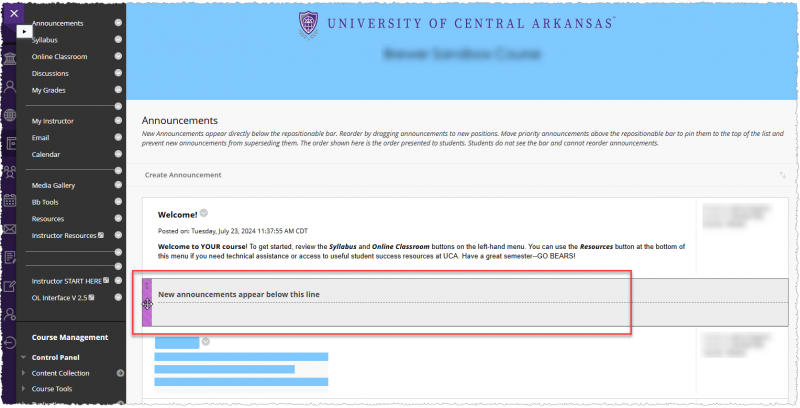Submitted by: Jennifer Brewer, jbrewer1@uca.edu on 07/24/2024
If you have an important announcement that should stay at the top of the Announcements page even as additional announcements are added, you can pin it in place. When viewing the announcements page, you will see each announcement created in the course and a line that says New announcements appear below this line.
You can move this line up or down by clicking on the sidebar on the left when the mouse changes to a four-headed arrow, and dragging it to a new location.
Options:
- Leave the line in place – all new announcements will push the older ones down.
- Move the line below an announcement – all new announcements will appear below it, keeping the one you chose at the top at all times.
In addition, you can click and drag the announcements to move above the line or re-order. Next to each announcement, click the sidebar on the left when the mouse changes to a four-headed arrow and drag to a new location.
If you have any questions or need assistance, please contact DESupport@uca.edu.