Submitted by: Jennifer Brewer, jbrewer1@uca.edu on 07/31/2024
Annoto – Import Your Preferences, Comments, and Interactions from one course to another!
Are you using Annoto with the videos in your Blackboard classes? You can import your preferences, comments, and interactions from one course to another. Following these steps will save you time – you won’t have to do this repeatedly for multiple classes.
If you are teaching the same course in another semester, you can use the comments and interactions you have already added to videos with Annoto – no need to write them again.
Here’s a short video showing the process or you can follow these steps:
- Go to the course Hub (in the course you want to import into).
- Click on the 3-dots menu on the right side (next to “unread comments”)
- Choose “Import data from another course”
- Choose the course you want to import from in the list shown.
- Select what you want to import (by toggling) – Preferences, Comments, or Interactions.
- Click on the green Import button.
All duplicated comments will have the same time tag as the original comments. Duplicating comments can be handy in Guided Watching, Collaborative Learning, or Flipped Classrooms – anywhere you have added questions, comments, or insights for your students, and you want to use them again.
Read more about Annoto and this feature in Annoto User Guides.
If you have any questions or need assistance, please contact DESupport@uca.edu.
https://docs.annoto.net/guides/dashboard/course-view#duplicate-course-data