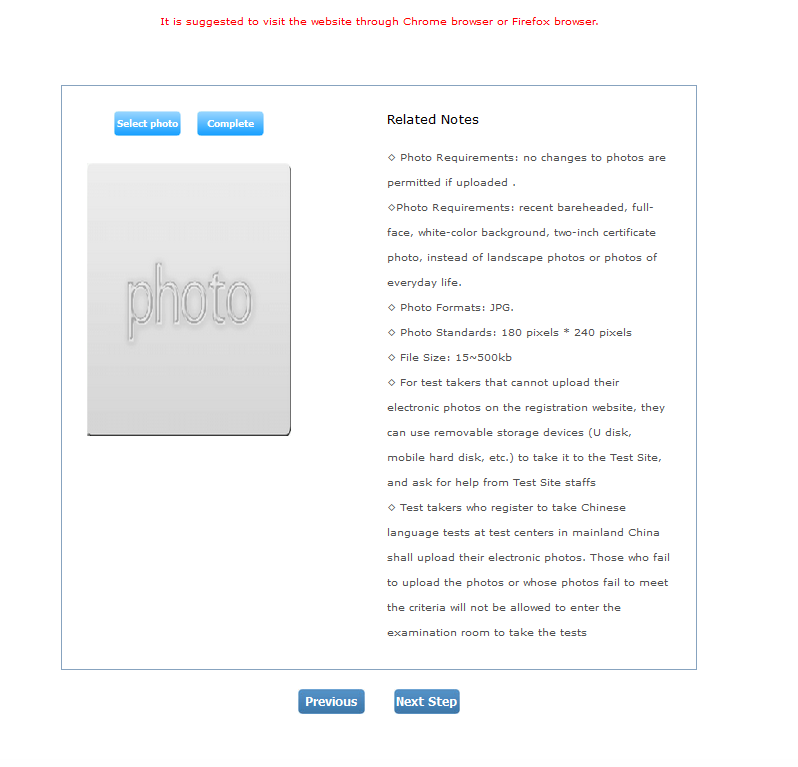Go to http://www.chinesetest.cn/index.do.
- If you do not have an account on this website click “new user” in the top right corner. If you already have an account, go ahead and log in.
- You should be taken to a page that looks like this. Read through “A Guide to Privacy Protection for Chinese Test Takers” and then click “I have read and agree to Registration Agreement.”
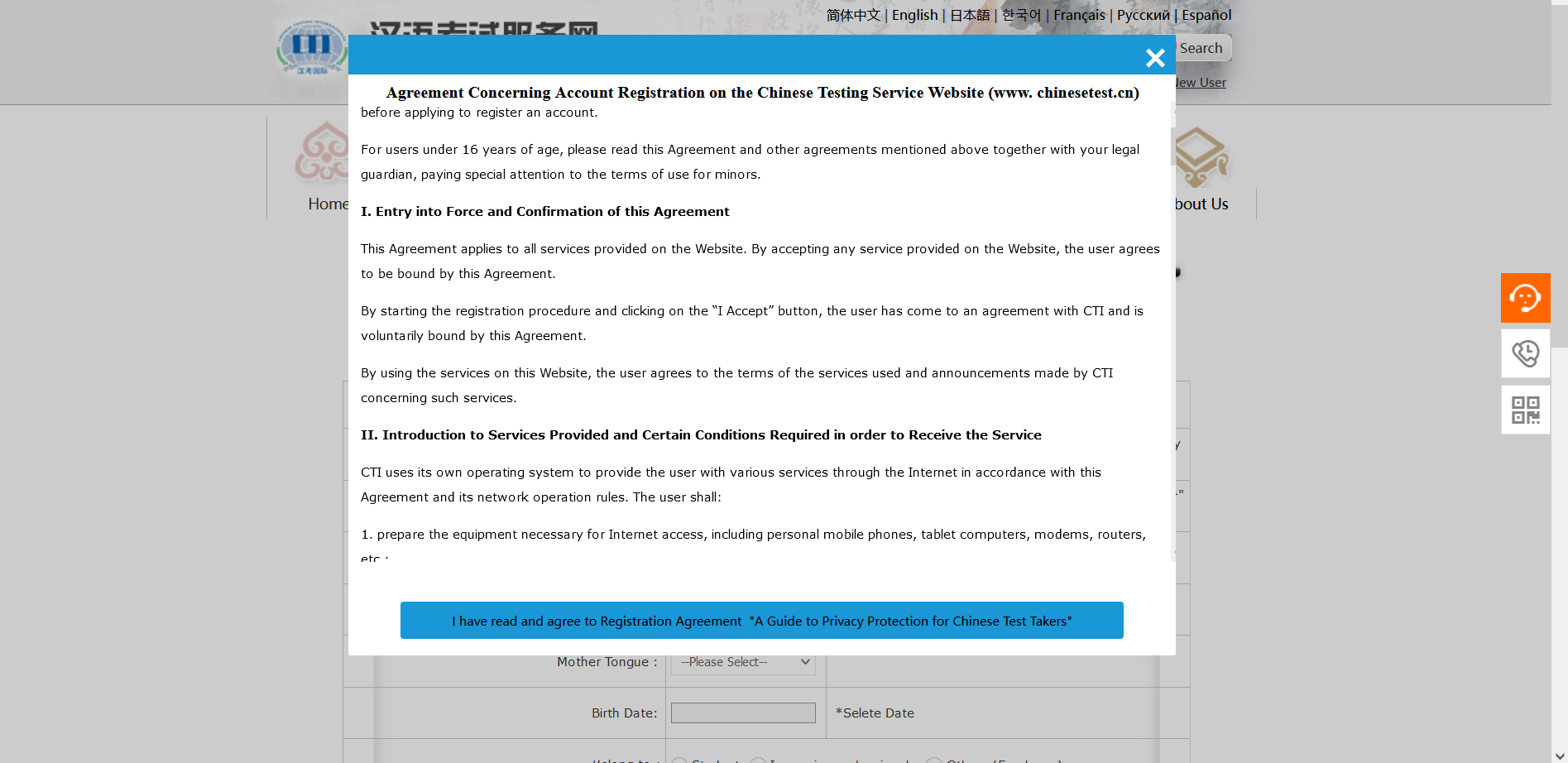
- Once you click this button, another registration agreement should pop up. Read through it and then click “I have read and agree to Registration Agreement.”
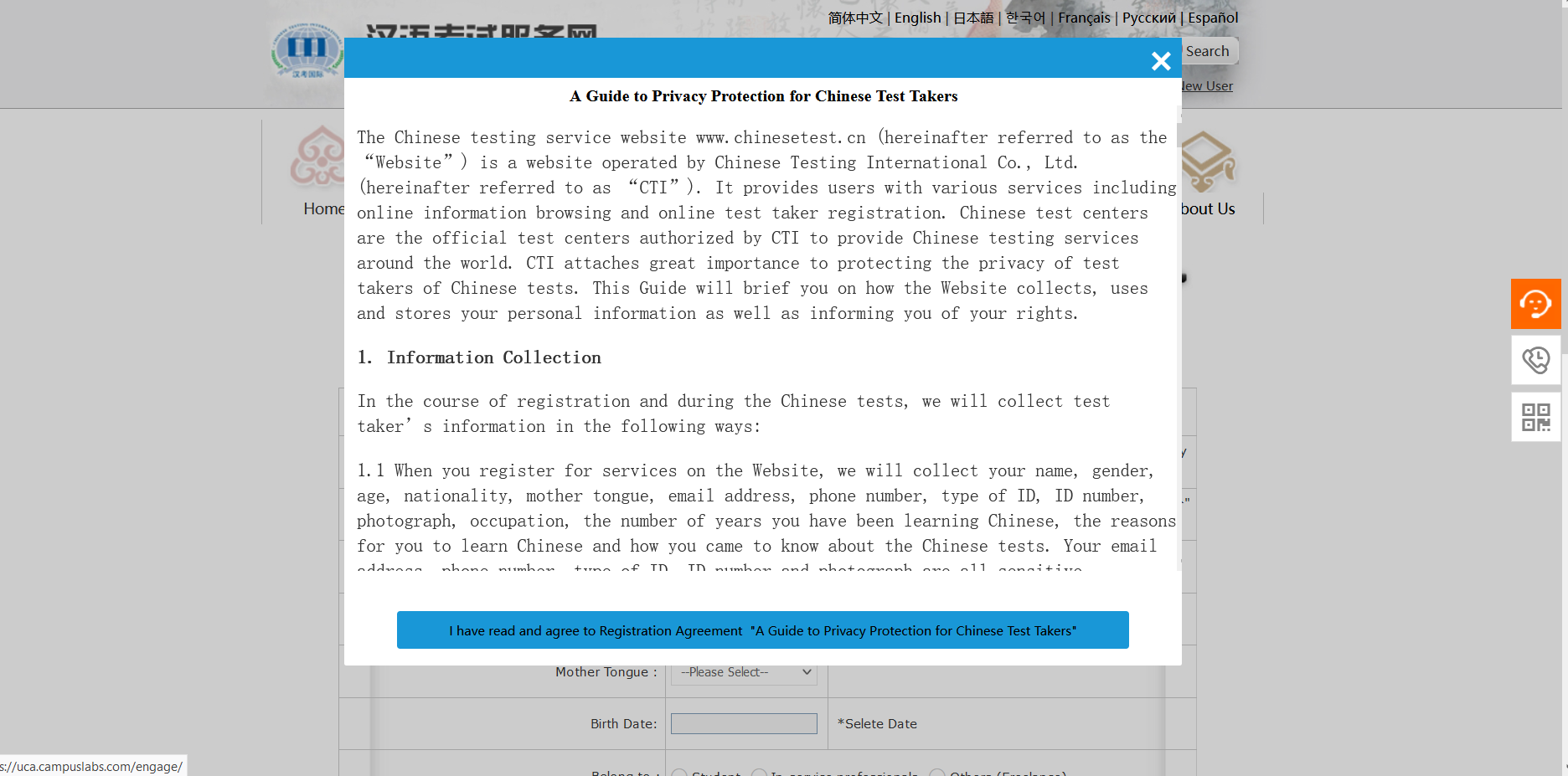
- Now you should be able to access the form. Fill out all of the information in the boxes and then click “submit”.
- Once you submit you should be taken to a page that looks like this. Go ahead and click the Home button to return to Home.
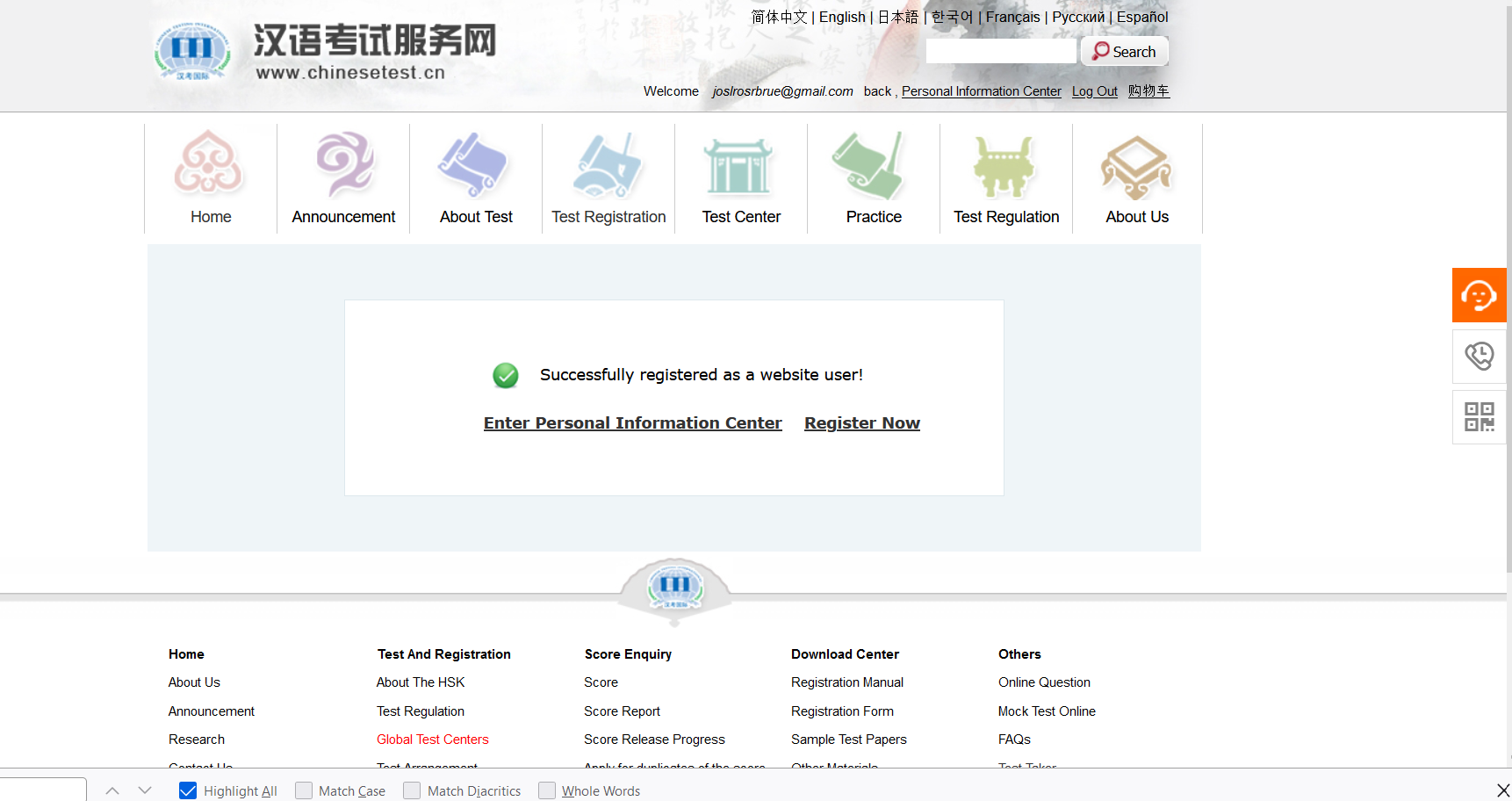
- You should be taken to a page that looks like this. Read through “A Guide to Privacy Protection for Chinese Test Takers” and then click “I have read and agree to Registration Agreement.”
- Once you reach the home page, click on the HSK button in the Registration box.
- Click on Test Center.
- On the test center page, only fill out the boxes that say “Continent”, “Country” and “Test Type”. Make sure the answers match the ones shown below. Then hit the blue search button.
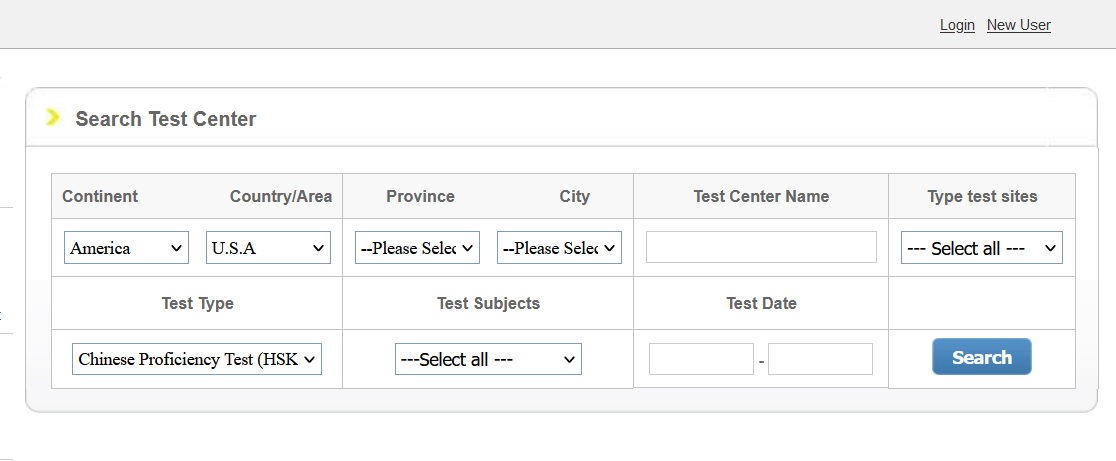
- The Conway testing center is on page 2 of the results. Click on page 2, then click on the “Detail” in the operation column.
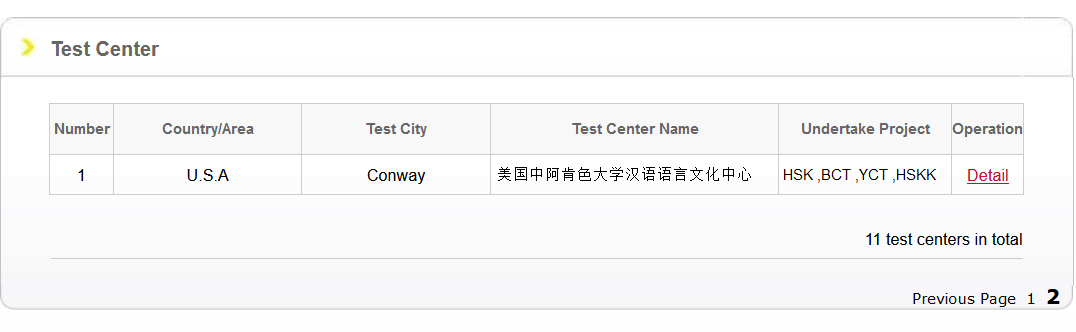
- Click on “register now” in the status column. Choose the HSK level you plan on testing. The HSK 1 test is not offered.
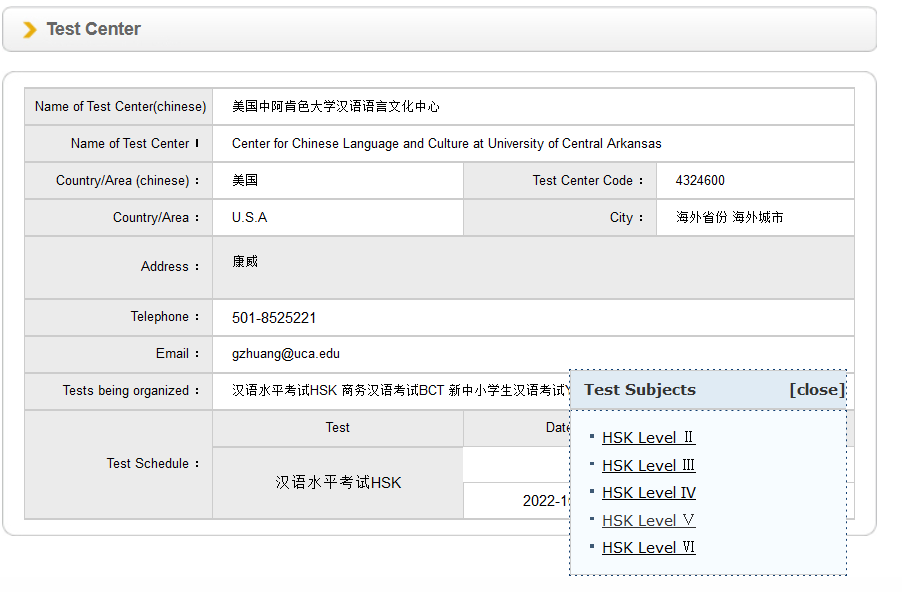
- Fill out all the information in the boxes and then click “Next Step.”
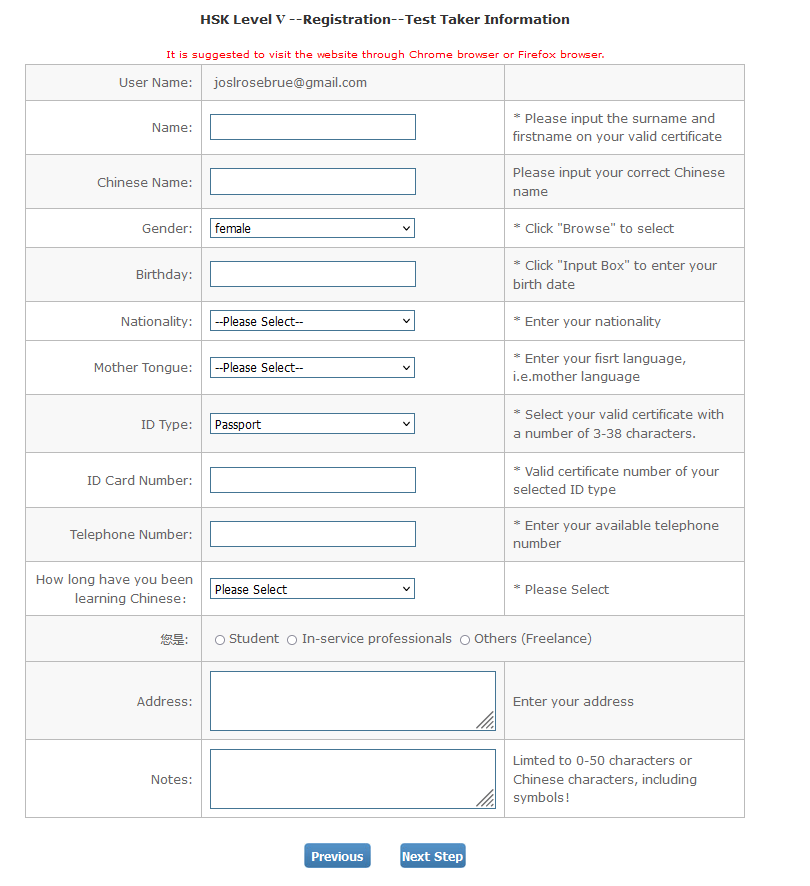
- Upload a photo that meets the requirements listed.