The University of Central Arkansas’ University Marketing and Communications (UMAC) office provides this social media style guide as a resource for how UCA’s social media posts should look and sound. UMAC uses the Associated Press (AP) Stylebook as the standard for writing, along with our house Editorial Style Guide. For social media, however, style guidelines may differ. The following social media guidelines are to ensure consistency among social media postings representing UCA.
For specific style questions not included in this guide, contact Alyssa Sparks, digital media specialist, at (501) 450-3431 or asparks5@uca.edu.
WHO WE ARE
UCA’s social media voice should remain authoritative, approachable, sharp and engaging. Our social media platforms help tell the UCA story and speak to our mission of providing an outstanding undergraduate and graduate education that promotes the intellectual, professional, social and personal development of our students through innovations in learning, scholarship and creative endeavors.
ACCOUNTS:
Facebook: facebook.com/ucentralarkansas
Instagram: instagram.com/ucabears
Twitter: twitter.com/ucabears
YouTube: youtube.com/ucentralarkansas
Snapchat: ucabears
TikTok: ucabears
Giphy: giphy.com/ucabears
OWNERSHIP
All social posting is to be conducted with the approach explained above. We don’t attach names or initials to posts to specify who is posting.
MANAGING UNIVERSITY SOCIAL ACCOUNTS
Social media is a tool that can create meaningful connections with students, potential students, parents, alumni and other members of the campus community. UCA social media accounts should tell our story while developing and maintaining these connections. Social media accounts related to campus departments should follow guidelines outlined here and in our Identity Guidelines located on BearShare, our digital asset management tool.
Before starting a new social media account representing a UCA department, contact UMAC for a consultation. We look forward to helping you create a complete profile with a plan for engagement. Be sure to think on the following questions: Who is your audience? What is your content? What are your goals with the account? Who is responsible for this account?
Social accounts representing UCA should be created using a university email account. Facebook accounts can be linked to existing personal accounts.
For posts, you can utilize images found in BearShare.
COPYRIGHT
Follow all copyright and intellectual property laws when posting to any social network.
NETWORK-SPECIFIC BEST PRACTICES
- Delete the text URL from a post if displaying a link preview.
- Use line breaks.
- Avoid the use of hashtags.
- If beginning a tweet with an @, put a period before the handle to avoid it becoming a reply rather than a tweet.
- Create a thread to relay more information.
- Do not use links in Instagram captions. Instead, post the information as a story and include a link or use the caption to direct users to a link in the profile’s bio.
- Do not use images that appear unnatural, and do not edit images to appear unnatural.
- Be informative and concise in captions.
- Avoid using text-heavy images.
YouTube
- Add a thumbnail image.
- Feel free to add tags to make your video more visible to browsers.
- Add a description for your video.
STYLE GUIDE BEST PRACTICES
accessibility
- Alt Text: Provide descriptive alternative text for images. This allows those who are unable to see the image to know what the image depicts. This text also contributes to search engine rankings. Strong alt text should be descriptive, succinct and accurate.
- Captions: Most social media users are more likely to watch a full video if it includes captions. Be sure to include closed captions or burn the captions on your video using a service like Kapwing or a subscription to Adobe Premiere Pro. For Instagram videos, captions are available through the captions sticker in Instagram Stories.
acronyms
- UCA is acceptable on all references and should always be capitalized.
- For colleges, departments, campus offices, or student organizations, consider using the full name on the first reference before switching to acronyms.
Bears
- Capitalize when referring to members of the campus community. Also capitalize Bear Country.
cross posting
- Not every post should be included on every platform. For example, a post that is targeted at students may not be the best content for Facebook or Twitter. Think about creating separate content calendars for each platform to make the most of your digital presence.
dates/times
- The AP Style provides these abbreviations of months: Jan., Feb., March, April, May, June, July, Aug., Sept., Oct., Nov. and Dec.
- Abbreviate days of the week: Mon., Tues., Wed., Thur., Fri., Sat., Sun.
- Use a comma to set off the year when using full dates: She was born Sept. 15, 1985, in Los Angeles.
- Do not add “nd,” “st” or “th” to a date.
deleting posts and comments
- Deleting comments and posts should be rare. However, feel free to delete comments if it includes bullying, harassment, or excessive language.
- If something requires clarification, think about using the comment section or send a private message to a user.
emojis
- Use emojis sparingly and thoughtfully, both because of style and accessibility. Use of emojis should match the voice of the account and the content of the post.
- Take advantage of online glossaries of emojis such as Emojipedia.
GIFS
- We encourage you to use university-related GIFS that can be found on our Giphy channel, giphy.com/ucabears.
hashtags
- Use UCA-specific hashtags when possible. Examples include: #UCABears, #BearClawsUp, #UCAGrad, #UCADayofGiving, and #UCAHoco.
- Avoid using hashtags that do not have a clear purpose. Avoid vague hashtags such as #Fall, #College, #Beautiful, or #GoBears.
- For clarity and accessibility for screen readers, always CamelCase hashtags with capital letters for each word, i.e.: #CamelCaseHashtags.
health care
- This term is two words, unless stylized otherwise as part of an official name.
imagery
- Use high-resolution photos or videos for posts.
- Place photo credit at the end of the post.
- Logo usage and color variations should be consistent with guidelines outlined in the Communications Toolkit’s Identity Guidelines, located on the BearShare Brand Portal.
links
- Shorten links with services like Bitly for a better experience to users.
memes
- While enjoyable, content should remain UCA centric.
mentions
- When active UCA-related accounts are related to the subject of a post, reference those accounts when possible.
- Give credit to submitted photos.
mobile use
- Be mindful when creating posts from your phone. To avoid typos and errors, review your post carefully and, if possible, get a second eye before posting.
point of view
- To make content more engaging, use the “we” perspective as often as possible. (Example: Congratulations to our graduates! We honor your accomplishments.)
professor
- Never abbreviate. Lowercase after a name, but capitalize Professor Emeritus as a conferred title before a name: Professor Emeritus Susan Johnson. Titles are not necessary after the first reference.
- Follow the AP Style Guide regarding title information.
punctuation
- Limit the use of an exclamation point. Use an exclamation point to express excitement and friendliness.
- Only capitalize the first word after a colon if what follows the colon is a full sentence.
QR Codes
- Do not post QR codes. QR codes are not an effective tool for social media. Use links instead.
quantity
- Best practices dictate to be consistent. Post regularly on a platform.
replies/interacting with users
- Respond to questions and concerns regularly and in a timely manner.
- Do not initiate or participate in personal attacks.
reposts/retweets
- We encourage you to follow other UCA accounts and retweet their content when possible.
- Prior to retweeting or sharing posts from students, employees, alumni and staff, examine the account to ensure it’s appropriate.
scheduling
- Schedule posts no more than two weeks in advance. Be prepared to remove scheduled posts at the first sign of crisis.
trending topics and holidays
- This can be an effective tool to drive engagement, but be sure to keep your content UCA centric.
- Think about what your audience needs to see from your page. Avoid what seems to be random gimmick holidays that don’t relate to your mission.