Office of the Registrar Information for Reporting Final Grades
THE BANNER SELF-SERVICE GRADE REPORTING SYSTEM IS NOW AVAILABLE FOR YOU TO REPORT FALL 2013 FIRST HALF-TERM FINAL GRADES.
This electronic grade reporting system is available daily from 5:00 a.m. until 12:00 midnight, including the weekend.
FINAL GRADES MUST BE REPORTED NOT LATER THAN NOON ON WED OCT THE 16TH.
Contact Information Technology to set-up your myUCA account, if you don’t already have one. The IT Help Desk is located in Burdick Hall 106 – telephone 450-3107. Note: Technical support information is available during normal business hours only.
1. Access the grade reporting system via myUCA – http://my.UCA.edu
2. Select Self-Service.
3. Select Faculty.
4. Select Final Grades.
5. Select Class. Please report grades for all students listed on the roster – some rosters have more than one page.
6. Select Grade. As a general rule, report only A, B, C, D, F, or X grades.
***************************************************************************************************************************************************
IMPORTANT NOTICE: In order for the University to be in compliance with Federal Financial Aid regulations, the Last Attend Date block must be completed if an F is reported as the final grade. Enter date as follows: MM/DD/YYYY.
a. If the student stopped attending, report whatever that last date of attendance was.
b. If the student completed the course, but failed it, enter 10/11/2013 as the date.
Note: The computer system will not accept your grades if you fail to enter the last date of attendance when reporting an F grade.
c. The Attended Hours field is not required.
***************************************************************************************************************************************************
7. Report CR or NC, only if the course is offered Credit/No Credit.
8. Click Submit (to report the class). Note: The Banner system does not confirm that the grades have been submitted.
Do not attempt to report a drop for non-attendance in the Banner Self-Service Grade Reporting System. The deadline date to drop a student is specified in the Academic Calendar.
If reporting an X (incomplete) grade, please inform the student by whatever means you choose of the measures he/she needs to take in order to complete all requirements for the course. The student must NOT re-enroll in the course.
If a student attending your class is NOT on the grade roster, contact the Registrar during normal business hours.
Please contact your department chair first, if you are not able to report your own grades and need assistance. Please feel free to contact the Registrar if you have other questions or require additional information.