1. To qualify to participate in the Graduate GIS degree programs, one must first apply and be admitted to UCA’s Graduate School. An application form may be found at: http://www.uca.edu/gbulletin/ . On that page, click on Information for Prospective Students then click on Application to Graduate School. If admitted, a letter will be received with information regarding the type of admission, an ID number, a PIN number, and a Username.
2. Before one can proceed with registration, it is necessary to determine who the professor(s) will be and contact them by phone or e-mail regarding required software, textbooks, and specific information about Blackboard the online course shell.
3. To ensure that there are no “holds” which might prevent registration, one must contact Dr. Brooks Pearson at 501-450-5639, bpearson@uca.edu or secretary (Ms. Amy Adams, 501-450-3164, aadams30@uca.edu). They will need an ID number to determine if there is a “hold” on registration. If there is a “hold”, only they can release it. Once a “hold” has been released, registration can commence.
4. To begin registration, one must first locate the CRN (Course Reference Number) for the course or courses in which one wishes to enroll. That process is: 1) go to www.uca.edu, 2) at the top of UCA’s Home Page, click on URSA, enter your Username and Password, then click the login button, 3) click on the Self-Service tab, 4) click on Student & Financial Aid, 5) click on Registration, 6) click on Look up classes, 7) Click the Search by Term drop-down and select the correct semester, 8) click the Submit button, 9) select Geography in the Subject field, and write down the CRN for the course or courses in which you want to enroll.
5. Once the CRN has been determined, 1) click on the Self-Service tab, 2) click on Student & Financial Aid, 3) click on Registration, 4) click on Registration-Add/Drop Classes, and 5) enter the CRN and submit to complete registration.
6. Following successful registration, each student must enroll in the appropriate Blackboard course shell. If assistance is needed, contact the IT Help Desk at 501-450-3107 or via email at helpdesk@uca.edu.
Academic Credit
Credit courses offered through the Department of Geography may be degree credit or non-degree credit. Courses in the Graduate GIS Programs are designed specifically to provide professional development and may or may not be applied toward degree programs at UCA. Decisions regarding whether or not credit can be applied to other programs must be determined by the administrator of that program.
Registration
Tuition and fees for credit courses are due at the time of registration unless they are being paid by an approved third party such as an employer. Check, cash, Visa, MasterCard, or Discover are acceptable forms of payment. For registration and payment information, contact the Admissions Office at 501-450-3128 or visit their website at http://www.uca.edu/admissions/ .
If a student’s enrollment or admission is incomplete or if required documents are not submitted, the student will be asked to supply the necessary information. Failure to provide requested information will hinder enrollment. In such cases, tuition and fees for the class will be refunded.
Refunds
Refunds can be given if the student after the student has enrolled, but has not participated in the first session. There are no refunds after the student has enrolled in the course and participated in the first session. Students wishing to drop must complete an official drop form regardless of when the drop occurs.
Flags/Holds
If a UCA student’s records are found to be flagged due to an outstanding obligation, the student will be informed and must take appropriate action to remove the flag before enrollment can occur.