Apps | Faculty Info | Get Your iPad! | iPad Mobile Learning Initiative
Apple at the University of Central Arkansas
The University of Central Arkansas carries a full line of Apple®products. We’re here to support students, parents, faculty, and staff in purchasing technology that will help them succeed during their academic careers and beyond.
Take advantage of education pricing when you shop apple.com. It’s a great way to save on a new Mac® or iPad®,access the full range of Apple products including Apple Watch®and iPhone®, and shop for Apple-branded accessories and a curated selection of third-party software and accessories. Remember to look for customization and personalization options when you order.
You can shop for Apple products online 24/7 and get free delivery right to your door. Or choose the option to pick up your order at your local Apple Store.
Save on a new iPad for your studies.
iPad 
iPad changes the way you learn. It’s thin and light, so you can take learning way beyond the classr
oom. And with up to 10 hours of battery life, you can work and play all day without ever having to stop to recharge.*
Your learning materials come alive thanks to the powerful chip with 64-bit desktop-class architecture. Projects, presentations, and apps look beautiful on the Retina®display. The advanced camera is perfect for capturing photos and video for projects, and the front-facing FaceTime®HD camera lets you collaborate with others around the world.
iOS is designed to help you get the most out of iPad. Websites open instantly. Videos load quickly. And apps run smoothly. iPad includes a suite of Apple-designed apps for creativity and productivity for things you do every day, like editing movies and photos, writing reports, and managing assignments. The App Store®has thousands of apps designed especially for education. And with the iTunes U®app, you can discover the world’s largest library of free educational content.
Required and Recommended System Buys
Since 2016, students in select education courses (bit.ly/1to1courses) have purchased or acquired an iPad to gain a greater understanding of how mobile technology can transform learning spaces and to give you a greater voice and opportunity in your program.
Since the iPad is a required part of these upper level courses in your program, your purchase is a qualified expense in terms of financial aid. For more information on using financial aid to purchase your class iPad, contact the UCA Financial Aid Office (finaid@uca.edu or 501-450-3140). Please remember to keep your receipt; you may have to submit a copy of the purchase receipt if using financial aid.
To offset the cost of the device, the education faculty have made a commitment to transitioning to free, open-access resources in most courses. Also, the classes will be incorporating these iPads in classroom instruction, so students will have a richer, more dynamic experience.
You are not required to purchase an iPad through UCA; you can bring your own.
Any iPad model released in the past three years is acceptable.
Recently, UCA arranged with Apple to offer a direct link to purchase an iPad, so you can get an educational discount and, in some cases, participate in back to school promotions. Ordering an iPad through the link below is the same as ordering through the Apple Store online but with a discounted price. You can receive your device to the address you choose (or you can pick it up at the Apple Store in Little Rock), and you can also take advantage of the educational pricing and any applicable back to school promotions.
The link to order an iPad is here: apple.com/edu/uca
If you’re buying a new iPad, there are two choices, the iPad, released at a lower price and the iPad Pro, a more powerful device designed to function like a laptop replacement. Both iPad models are compatible with the Apple Pencil. Please note that you can purchase or use any model you wish for class as long it’s a recent version of the iPad or released within the past three years.
Mobile technology is a crucial aspect of the educational experience for K-12 students, and as such, is an integral part of our teacher training program here at UCA.
We are so excited about the possibilities afforded by fusing mobile technology in your classes. We know you will gain important skills and understandings as you finish your studies and begin to look for employment.
If you have any questions, please contact Dr. Michael Mills (mmills@uca.edu).
AppleCare Products
Service and support from the people who know your Apple products best.
Most Apple hardware comes with a one-year limited warranty and up to 90 days of complimentary telephone technical support. Extend your coverage with the AppleCare®Protection Plan or AppleCare+. Only AppleCare products give you one-stop service and support from Apple experts, so most issues can be resolved in a single call.
*Battery life varies by use and configuration.
TM and © 2018 Apple Inc. All rights reserved. *Battery life varies by use and configuration. See www.apple.com/batteries for more information.
Do I get to keep the iPad?
Yes! If you purchase the iPad through UCA, it is yours to keep (or sell or whatever). You paid for it, so it is yours.
Can I bring my own iPad, if I already have one?
Yes, but ensure you have enough memory (at least 32GB, but 64GB or higher is recommended), so you can store the multimedia files (and other personal apps, movies, etc.) you will be using for class.
Also, note that all iPads, no matter when purchased, now include certain apps (Keynote, Pages, Numbers, GarageBand, iMovie) for free. If you already have an iPad, you can download these apps from the App Store for free.
Apart from those considerations, yes, you can bring your own iPad. If so, please indicate that on the order form sent to you.
How will I be using the iPad in my education courses?
There will be a heavy emphasis on promoting increased student engagement in class, giving you more opportunities to personalize your learning and to become skilled in teaching with mobile technology. Through research and direct involvement in K-12 classrooms, COE faculty have noted that, while there is an abundance of technology in many K-12 schools, there is not always a commensurate focus on pedagogy that utilizes that technology to engage students and provide them a greater voice in their education. We want you to be prepared to meet the needs of students by fully engaging them and providing options for accessibility, and we are excited about showing you how to do this through mobile technology.
Additionally, there are several courses that no longer require a purchased textbook, opting instead for free multi-touch textbooks and other digital resources. The savings from those courses are over $300.
Why iPads?
K-12 schools currently use a mix of mobile devices in instruction, the most popular being the iPad and the ChromeBook. ChromeBooks are effective machines for meeting the basic needs of school work, such as writing essays and accessing research. However, ChromeBooks are not truly mobile and don’t allow students complete flexibility in instruction and assessment, such as letting them annotate documents and video or create engaging projects. Be assured that the iPad not only allows us to do these exciting projects, but it also handles Google Apps and the Microsoft Office suite well.
In addition to the interactive capabilities of the iPad, there are an enormous number of educational apps available for iOS devices, as well as the many multi-touch books and iTunes U courses authored by teachers in the field and other experts. These resources can serve as a foundation for your teaching practice and help give you a head start on preparing for your own class.
A critically important benefit of the iPad is the number of award-winning accessibility features built into the device’s hardware and operating system, including assistive technologies for the visually and hearing impaired as well as those with physical or motor skills impairments. Apple’s gesture-based screen reader and VoiceOver are enhancements that make the device more usable for the blind and visually impaired and have been found to even benefit those with no such impairments.
How do I order my iPad?
Go to http://apple.com/edu/uca
Which courses are part of the 1:1 iPad mobile initiative?
Go to bit.ly/1to1courses
Apps | Faculty Info | Get Your iPad! | iPad Mobile Learning Initiative