In order to Advance Register for classes, you MUST complete the following steps:
- Meet with your Academic Advisor for course approval.
- Scott Brezee for student-athletes in the following sports:
- Football – Offense
- Women’s Basketball
- Women’s Tennis
- Men’s & Women’s Track & Field
- Andy Faulkner for student-athletes in the following sports:
- Men’s Basketball
- Men’s & Women’s Cross Country
- Men’s & Women’s Golf
- Men’s & Women’s Soccer
- Geoff Thiers for student-athletes in the following sports:
- Football – Defense
- Baseball
- Softball
- Jennifer Wofford for student-athletes in the following sports:
- Women’s Volleyball & Beach Volleyball
- Student-Athletes who have already declared a major/minor will also see their departmental advisor in addition to their athletic advisor!
- Scott Brezee for student-athletes in the following sports:
- Make sure all HOLD flags are cleared and removed (examples: financial aid, parking tickets, housing, student accounts, library, etc.)
To Register for Classes:
- Click on the Self-Service Tab
- Click on Student & Financial Aid
- Click on Registration Link
- Click on Look up Classes
- Select Term and submit
- Select subject – can limit search by:
- Specific Class or all classes in a subject
- Specific Instructor
- Specific Time
- Specific Day(s)
- Click on Class Search after you find the class that you want to take, the box on the left will indicate that the class is available, check the box, and scroll to the bottom of the screen:
- Click Add to worksheet or Register